SplitCam
Jump to navigation
Jump to search
SplitCam
SplitCam: Streaming to MyFreeCams Video Tutorial
Instructions
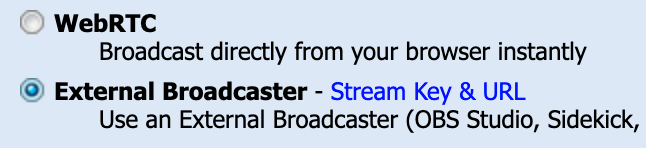
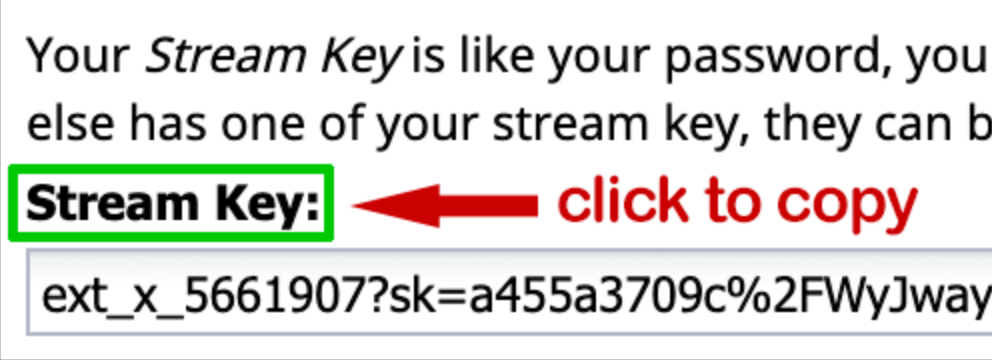
- Download (and install) SplitCam from https://www.splitcam.com/download
- In the Model Web Broadcaster (MWB) click Options in the bottom-left corner
- Select External Broadcaster and click Setup Information
- Click on Stream Key to copy the Stream Key to the clipboard
- Launch SplitCam. In the top right corner, expand Stream Settings and click on Add Channel.
- Select MyFreeCams
- Paste your Stream Key in the Stream Key box.
- Click Save & Close to finish the setup
Please see SplitCam Guide for detailed instructions.
Plugins
How to add mfcalerts to SplitCam
CharlesBot Widgets
- Send a PM to CharlesBot with: !obs
- You may do this by entering the following command in your chat room:
- /pm CharlesBot !obs
MFC Alerts
- Add the MFC user mfcalerts to your Top Friends list (in order to receive your temporary password by PM).
- You may do this by first entering the following command in your chat room:
- /friend mfcalerts
- In your Friends List, click on mfcalerts.
- In the Info Panel, select Actions → Make Top Friend
- Send a PM to mfcalerts with: signup
- A temporary password with instructions will be PMed to you.