MFC Alerts
Jump to navigation
Jump to search

MFC Alerts is a stream overlay for MyFreeCams models.
Requirements
External broadcasting software (or virtual camera) with a browser source layer such as:
Sign up
To start using MFC Alerts:
- In the ModelWeb enter the following in your chat room:
- /pm mfcalerts signup
- Login to your MFC Alerts account at https://mfcalerts.com using the temporary password that is PMed to you.
- Change your password after logging in.
Setup Instructions
- OBS & XSplit: Detailed installation instructions are provided at mfcalerts.com in the Setup section.
- SplitCam: How to add MFC Alerts
Commands
- Send commands by PM to: mfcalerts
- Commands may be entered in the chat room by adding $ before the command.
on/offmeans use either on or off- Example:
bubble on
| Command | Description |
|---|---|
| help | list of commands |
| reset | reset your password (if you can't log in) |
| quit | stop using MFC Alerts |
| join | if you accidentally banned or kicked mfcalerts from your room |
| url | the url to use for the browser source |
| reload | try this if mfcalerts is acting weird or not responding |
Updates & Support
- Follow @mfcalerts on Twitter.
- Email: mfcalerts@myfreecamsmail.com
FAQ
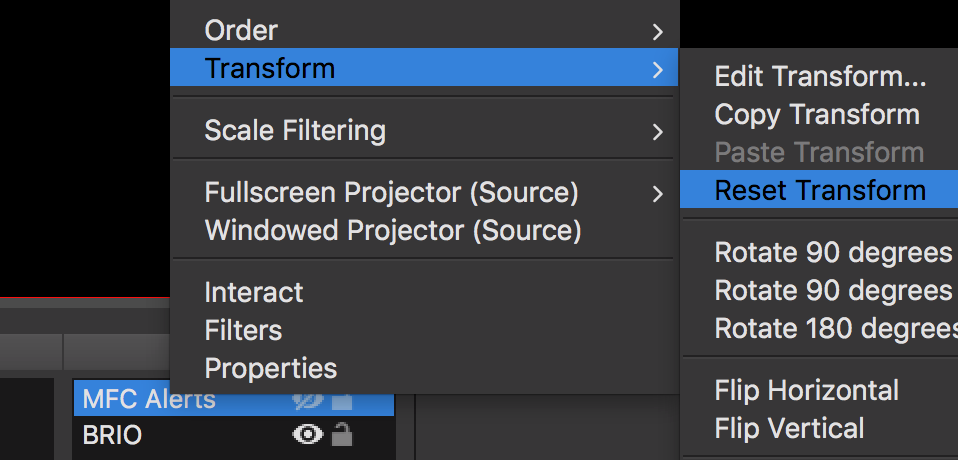
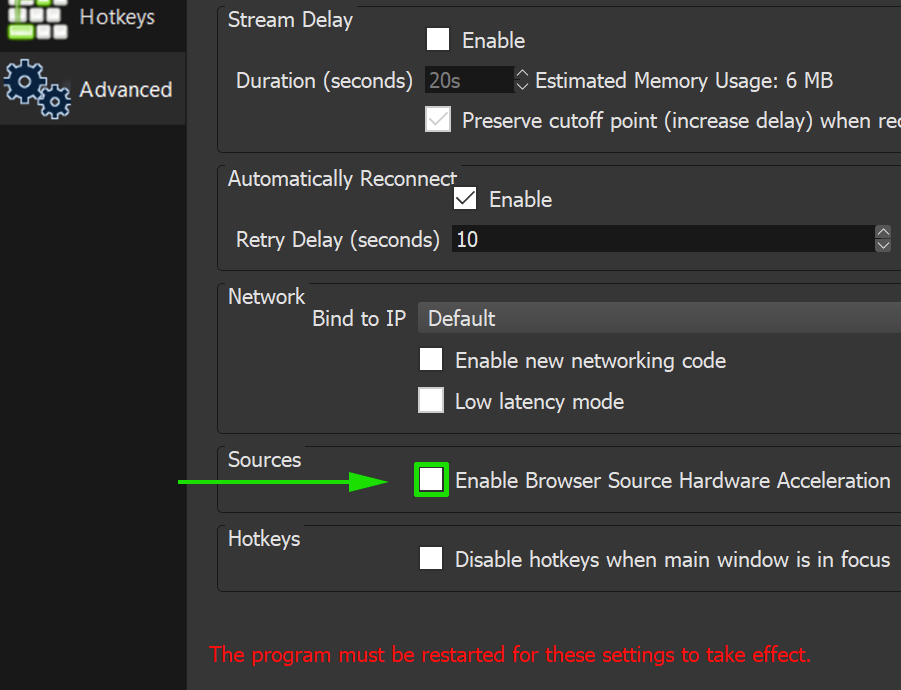
- Official MFC Alerts usernames?
- mfcalerts
- MFCAlertsDev
- xmfcalerts
- Where to look for images?
- GIPHY, Google Images
- Stock media sites: shutterstock, envato, Pond5
- How to make MFC Alerts fit perfectly in viewport?
- OBS: In sources, right click MFC Alerts → Transform → Reset Transform
- Why does MFC Alerts work in Chrome but not OBS?
- In the Advanced section of OBS Settings, uncheck ▢ Enable Browser Source Hardware Acceleration and restart OBS. (Windows only)