Removing background noise (fan/AC)
Jump to navigation
Jump to search

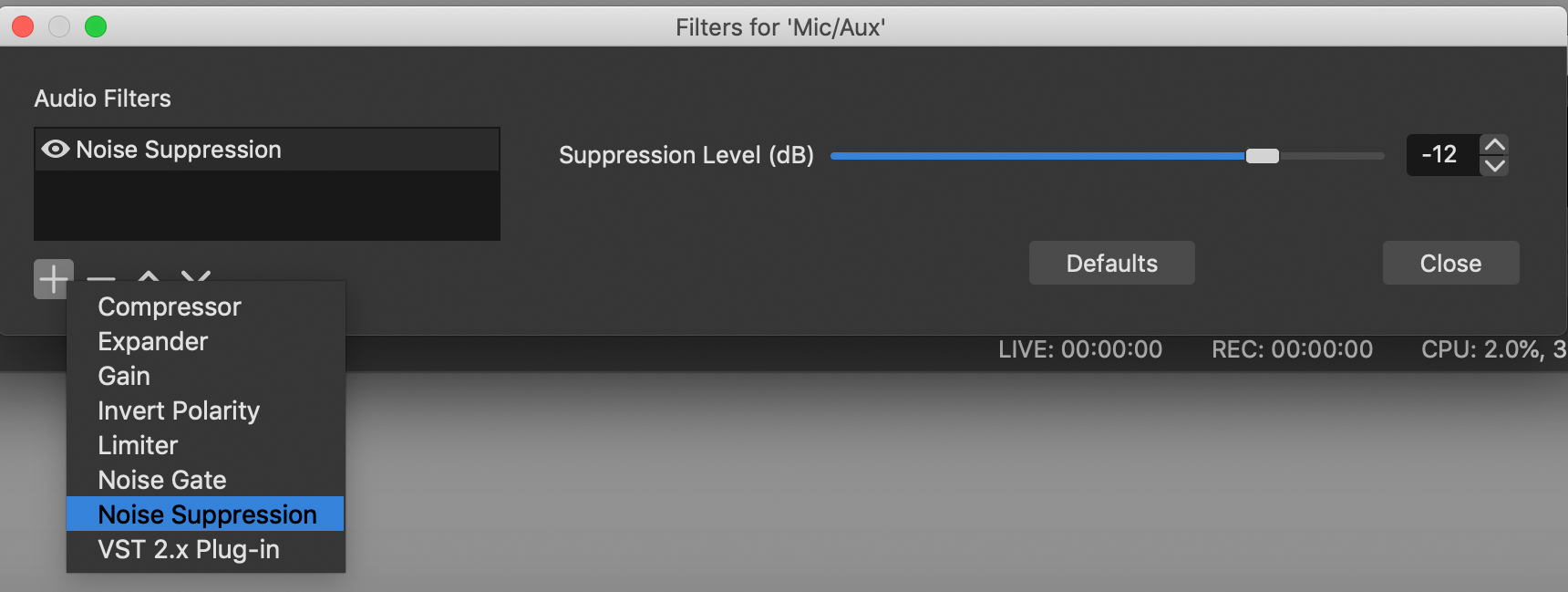
- In OBS's Mixer, click the cogwheel for your microphone (usually Mic/Aux, check Audio Settings if unsure)
- Select Filters in the popup menu
- Click the + at the bottom and select Noise Suppression
- Click OK when prompted to enter a name
- Drag the Suppression Level (dB) slider all the way to the right (0)
- With feedback from viewers (ideally ones using headphones/earphones) gradually move the slider to the left until background noise is gone
- The further you move the slider to the left, the 'stronger' the filter will be, and the more sounds it will filter out. Keep in mind that this can distort other sounds (like your voice)
- More information on other audio filters