Fixing out of sync audio & video
Jump to navigation
Jump to search

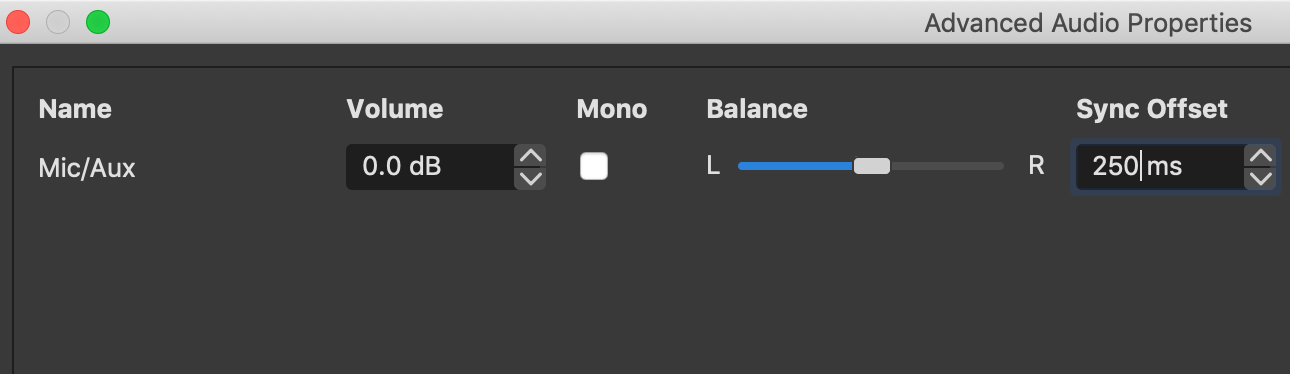
- In OBS's Mixer, click the cogwheel for your microphone (usually Mic/Aux)
- Select Advanced Audio Properties in the popup menu
- If your audio is ahead of the video (most likely), enter a positive value, such as 250 ms, in the Sync Offset box for your microphone.
- With feedback from viewers, increase/decrease the sync offset until audio & video are in perfectly in sync.