MFC.APP
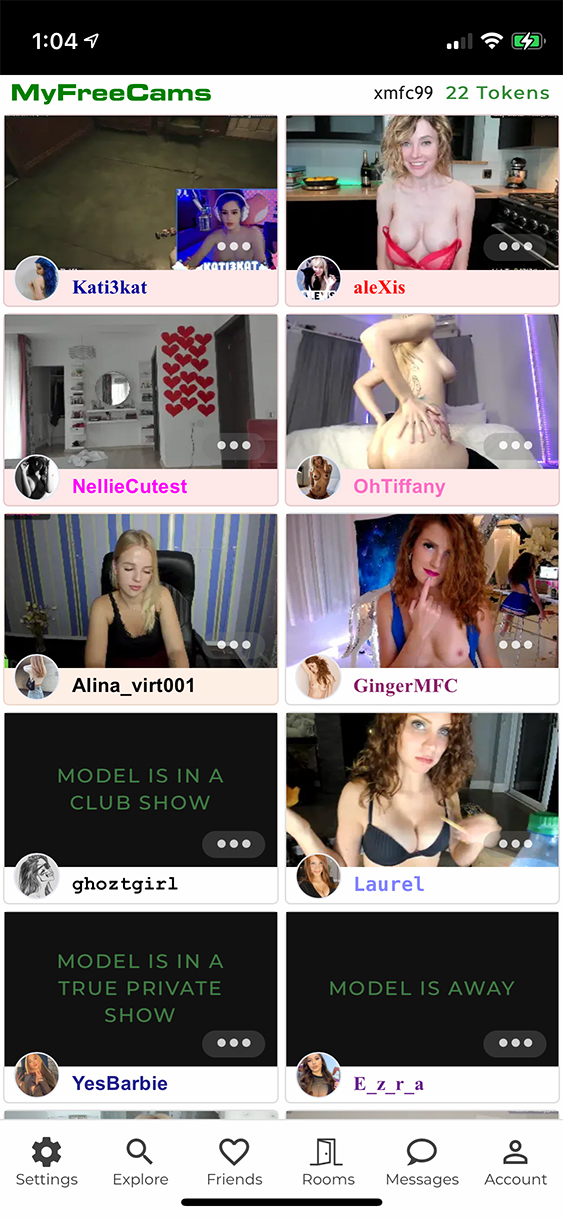
MFC.APP, designed for phones and tablets, is located at: https://mfc.app or https://app.myfreecams.com. It is the closest thing to a MyFreeCams Mobile App. It works particularly well on iPhone, iPad, and Android devices.
Adding an App Icon / Bookmark
For more details, please see the MyFreeCams Mobile App Wiki page.
iPhone / iPad
- Open Safari on your iPhone and navigate to: https://mfc.app
- Tap on the "Share" icon at the bottom. This looks like a square with an arrow pointing upwards.
- Select the "Add to Home Screen" icon.
Android
- Open Google Chrome and navigate to: https://mfc.app
- Tap on the "Options" icon. It may look like three vertical dots at the top.
- Click "Add to Home Screen".
Logging In
When you go to https://mfc.app you will be a guest by default. You may log in using your usual MyFreeCams.com username and password. If you do not have a username, you can register for free.
Settings Tab
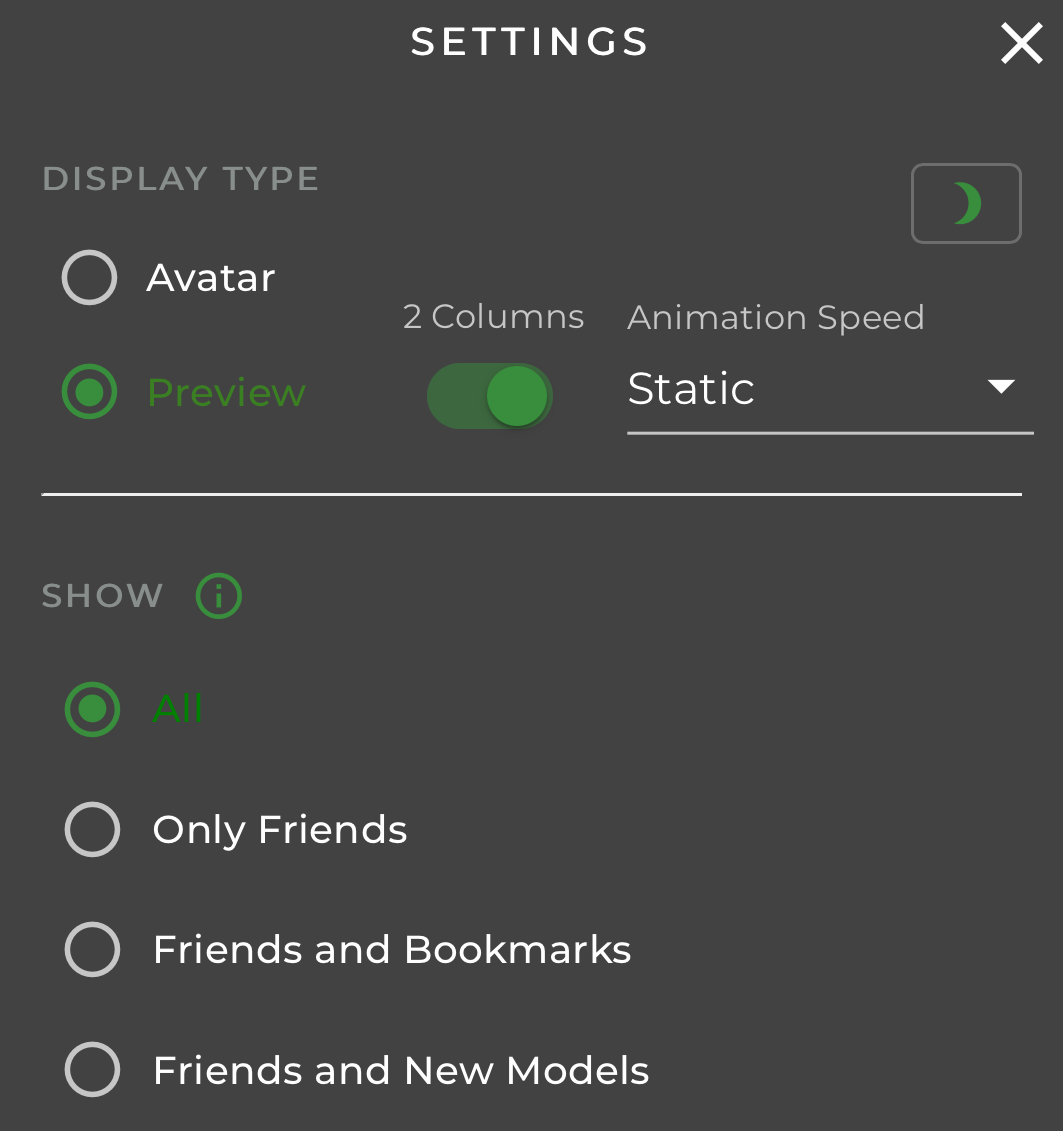
Here you can choose how to order and filter your model list, use dark mode, and change PM privacy settings.
Explore Tab
Click the Explore icon at the bottom view Miss MyFreeCams rankings, Most Popular Rooms, New Models, and search by Model Usernames, Topics, and Model Tags.
Friends Tab
Click the Friends icon to access your list of Friends & Bookmarks and view notifications.
Account Tab
This menu provides links to:
- Logout
- MFC Mail
- News Feeds
- Manage Your Account
- Manage Hidden Models
- Contact Support
- Provide Feedback
- Purchase Tokens
Rooms Tab
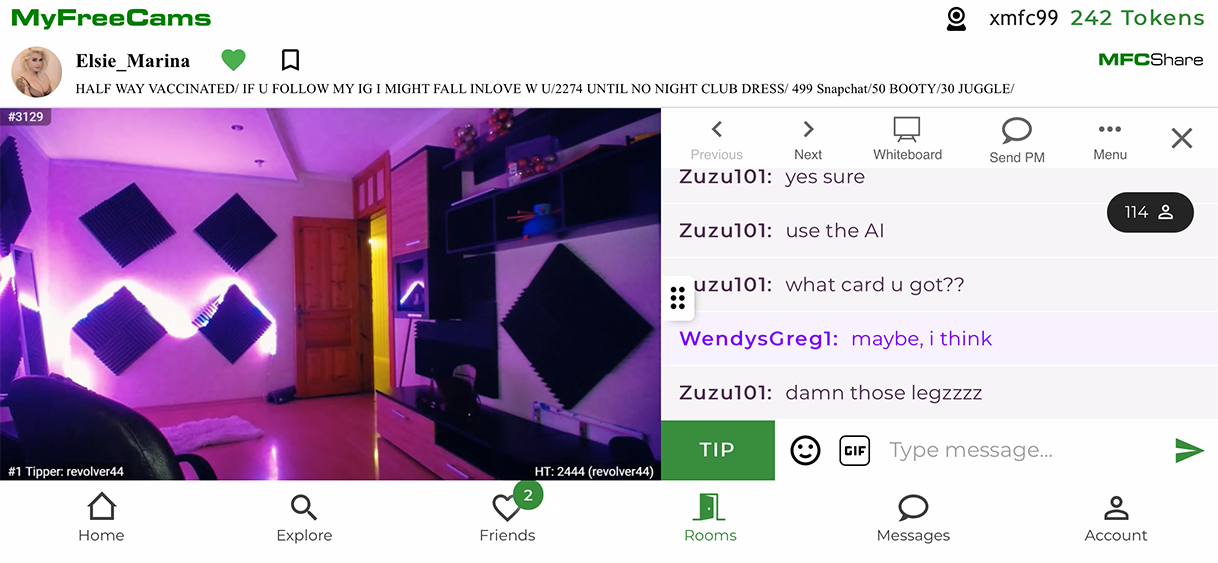
When you enter a model's Chat Room, it will be displayed in the Rooms Tab. You may scroll up and down on the Rooms tab to see any open Chat Rooms.
Click the "number of viewers" floating bubble to see a list of people in the room.
Keep in mind you can use Chat Commands on MFC.APP to make certain activities easier such as tipping.
Messages Tab
The Messages Tab is where you can see all of your active Private Messages.
PWA (Progressive Web App) Mode
Visual differences for PWA vs in-browser experience
- On iOS both the native browser address bar and footer menu will not be displayed. For this reason on iOS devices with no home button you will see the footer is pushed up to provide a safe-region to not clash with the iOS Home Bar.
- On Android the native address bar is not displayed in PWA Mode, however you will see the native footer bar where you can use the back button to navigate back in the application.
- On Android you will briefly see a Welcome Screen prior to seeing the loading screen
Known PWA Issues
- In landscape mode on iOS the MyFreeCams logo and the users token count are partially not displayed in the viewport
Support
If you have any problems or questions or suggestions, please Contact Support.
Browsers
If you experience issues with MFC.APP, we recommend trying:
- Android: Chrome download
- iOS: Safari (built in)
Not Recommended
- Samsung mobile browser